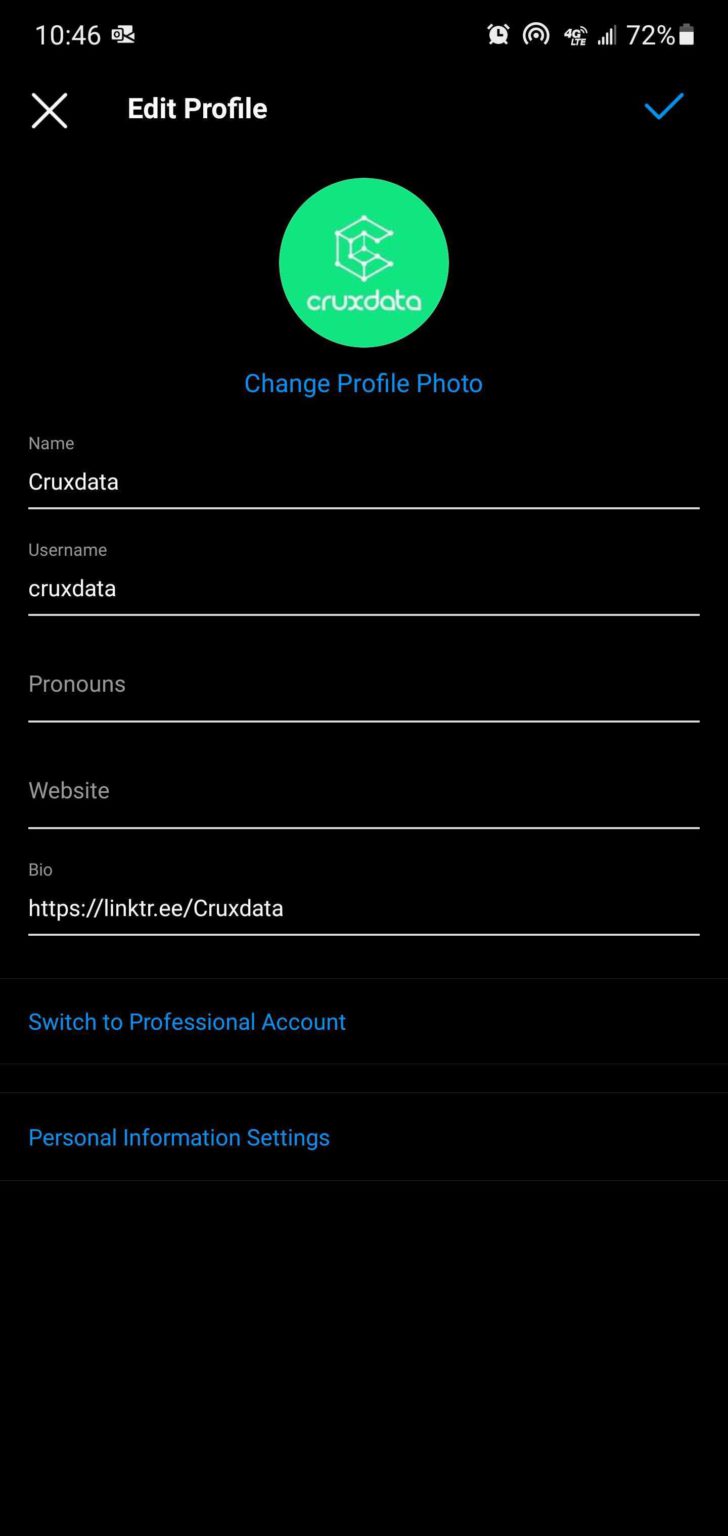First, head to https://linktr.ee to create your free account
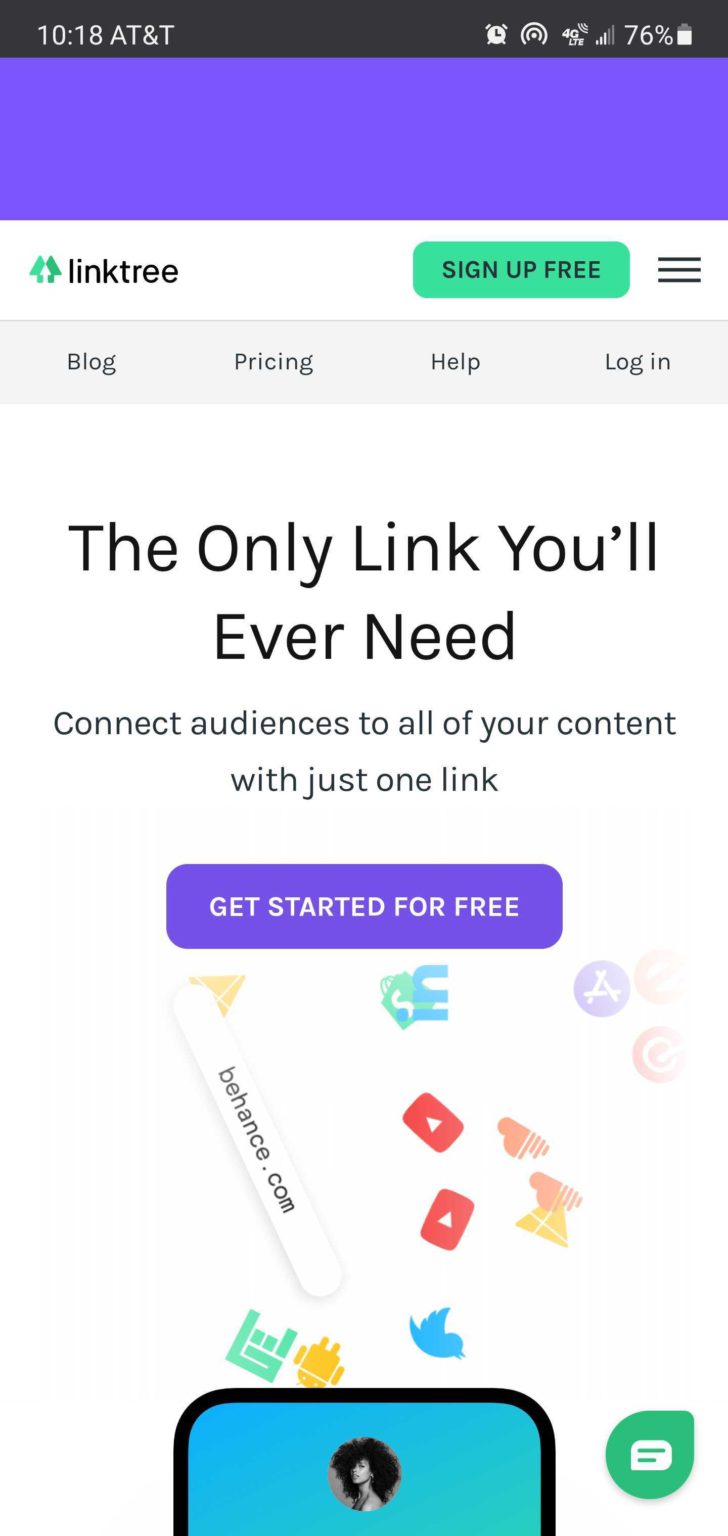
Enter your business email, your username, and your password. Accept terms and conditions, then click “Sign up with email”
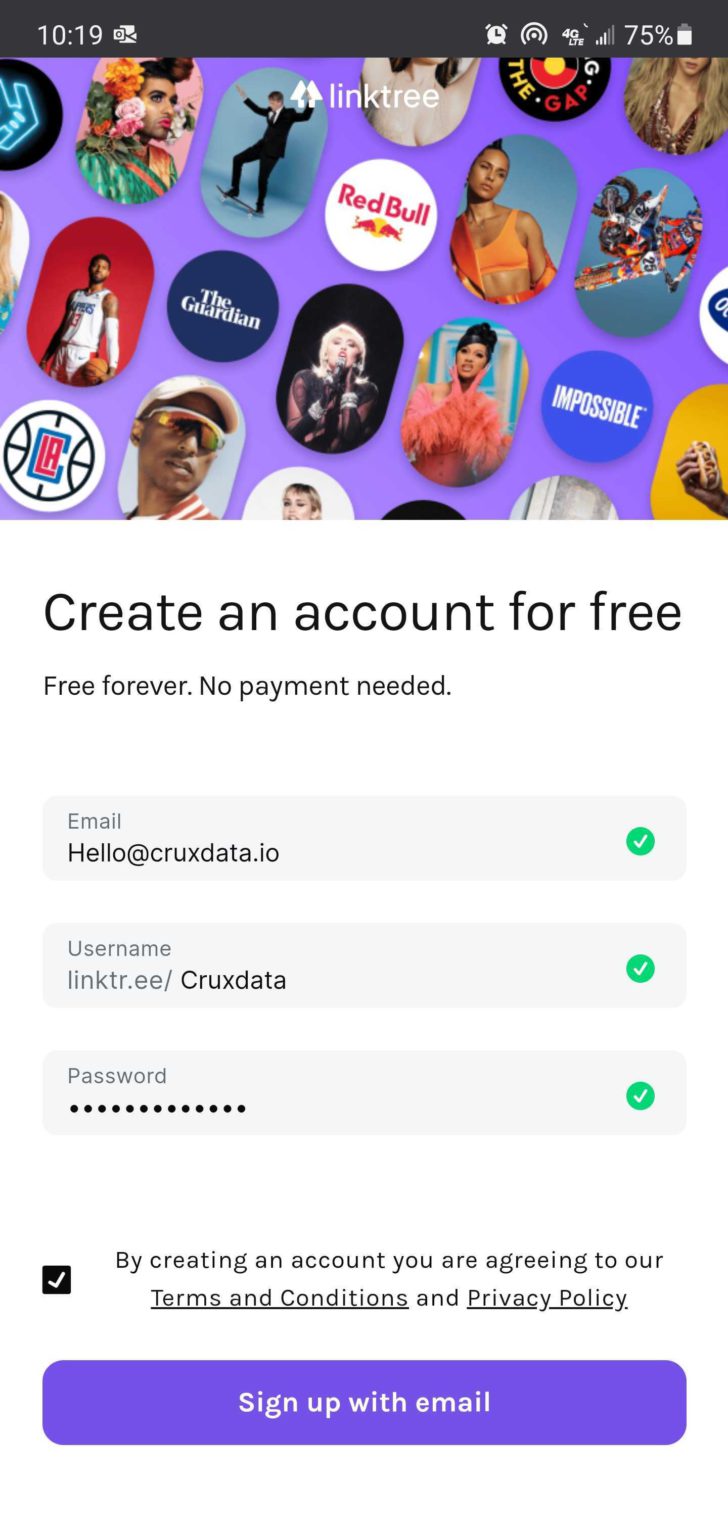
Enter your full name, and select a couple of categories that describe your business
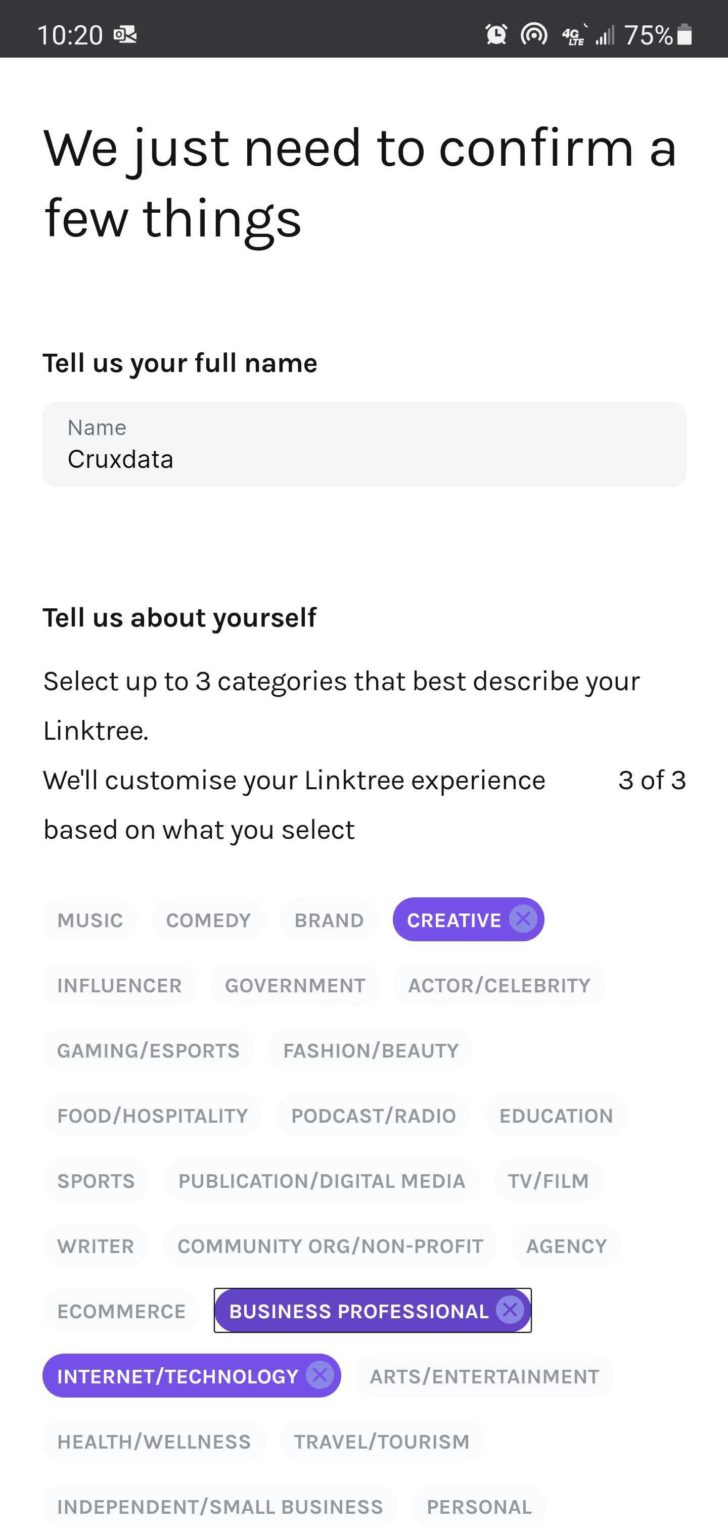
Select the Free plan. It will have all the features you need, and you can always upgrade later
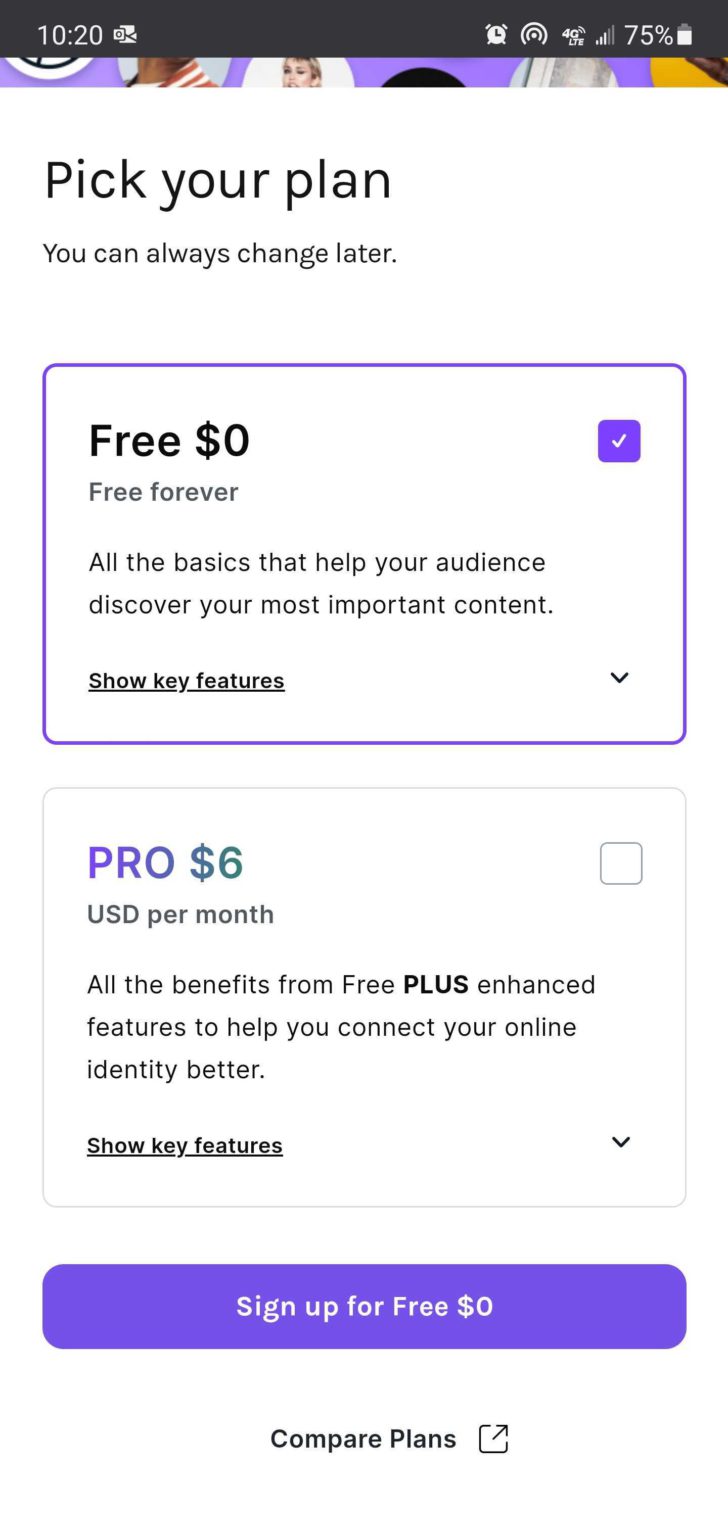
Check your email for a verification. Click continue
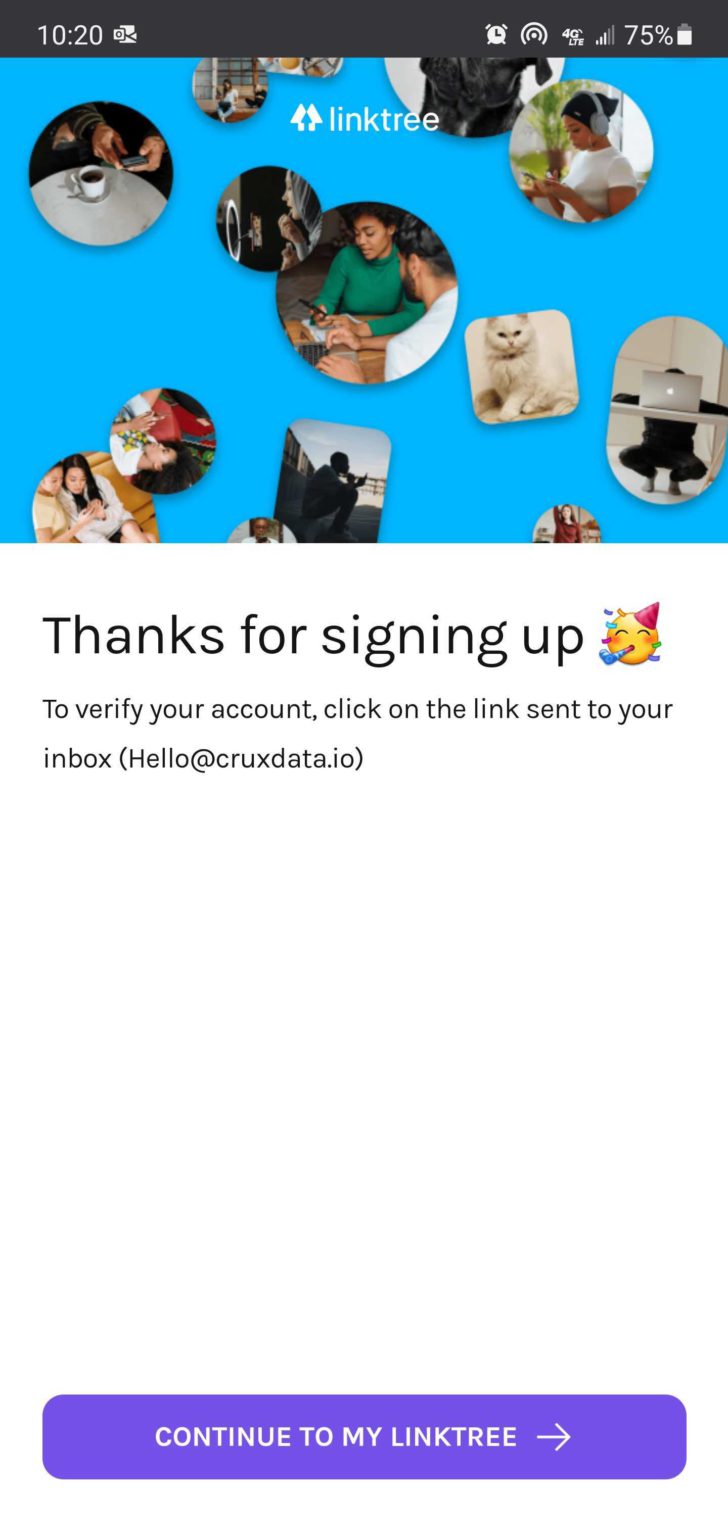
Click the purple “Add New Link” button in the center of the page
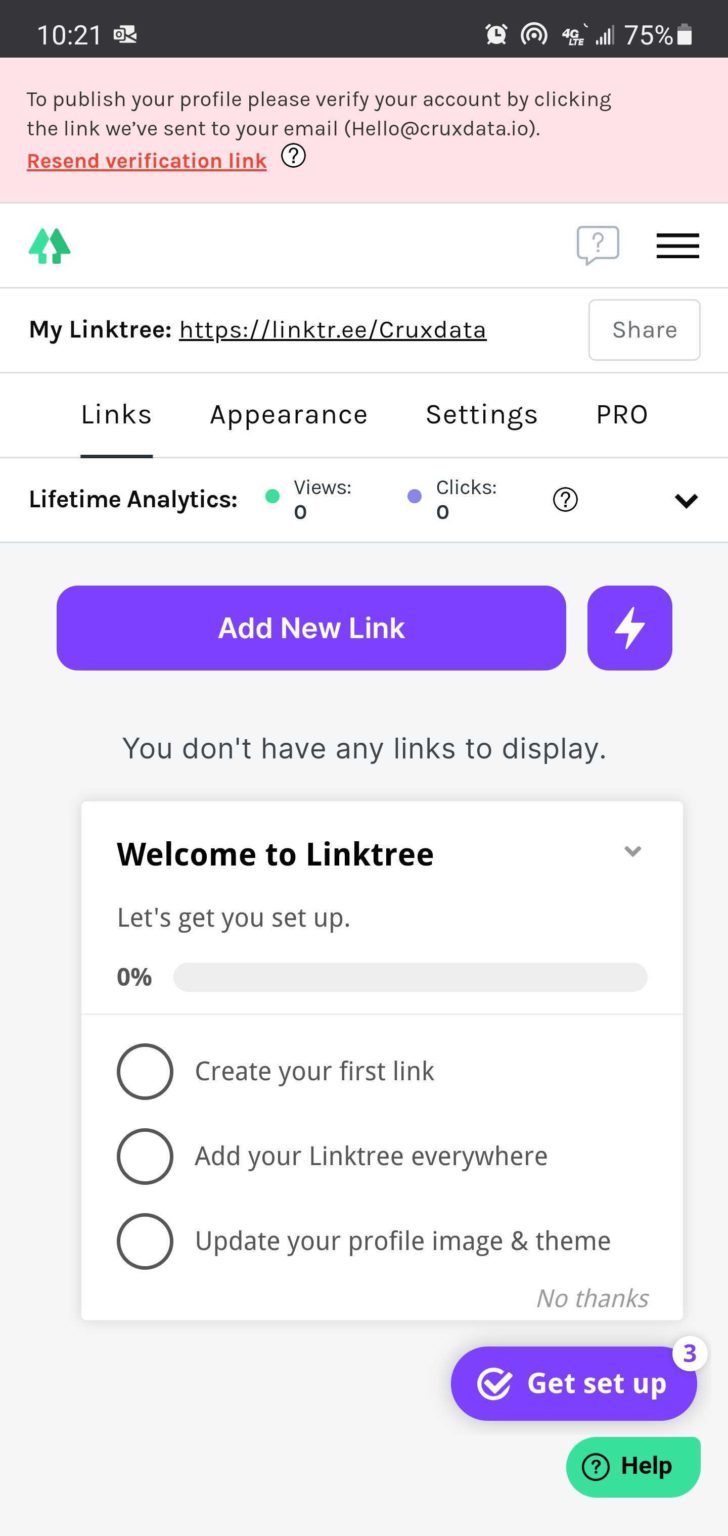
Create links that correlate to your recent Instagram posts. Simply add a title and a URL
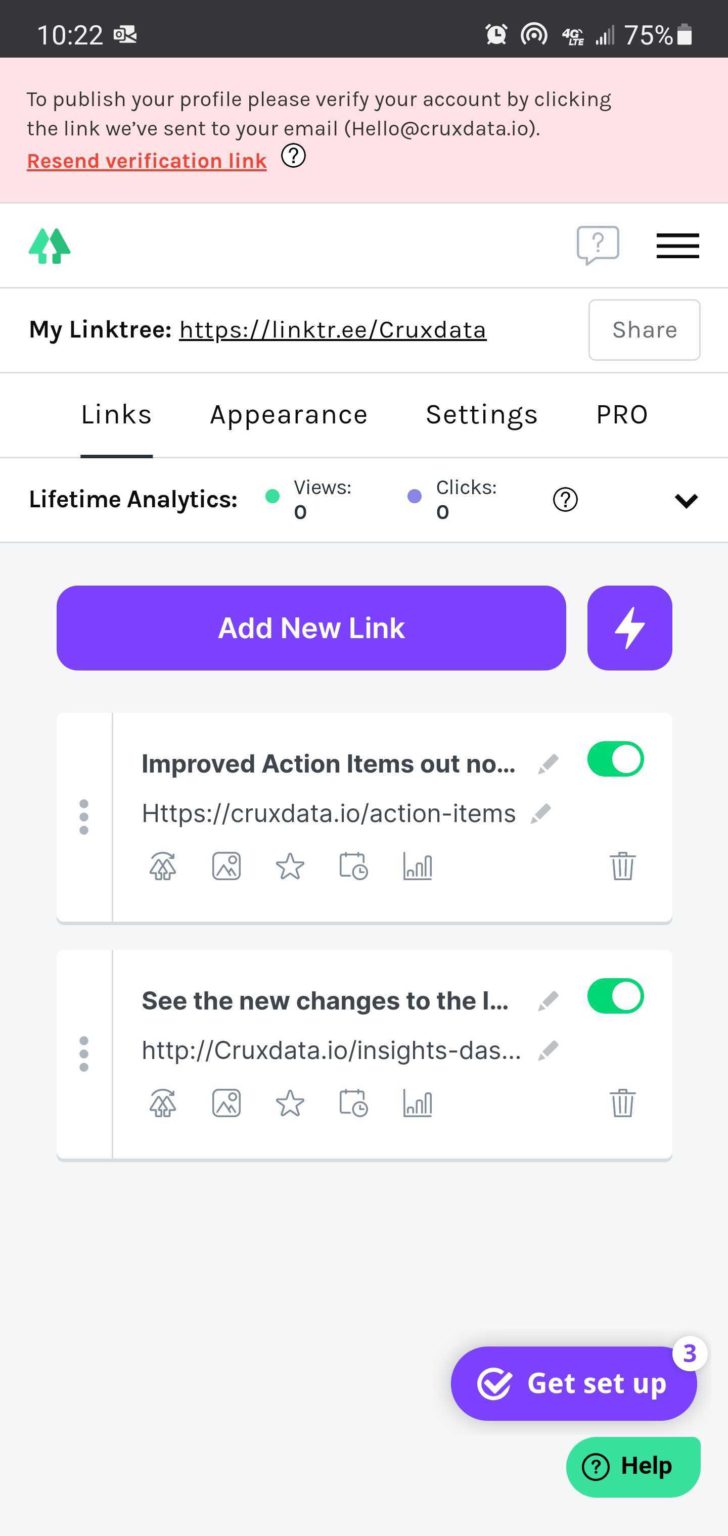
Select “Share” in the top right, and then select “Copy my Linktree URL”
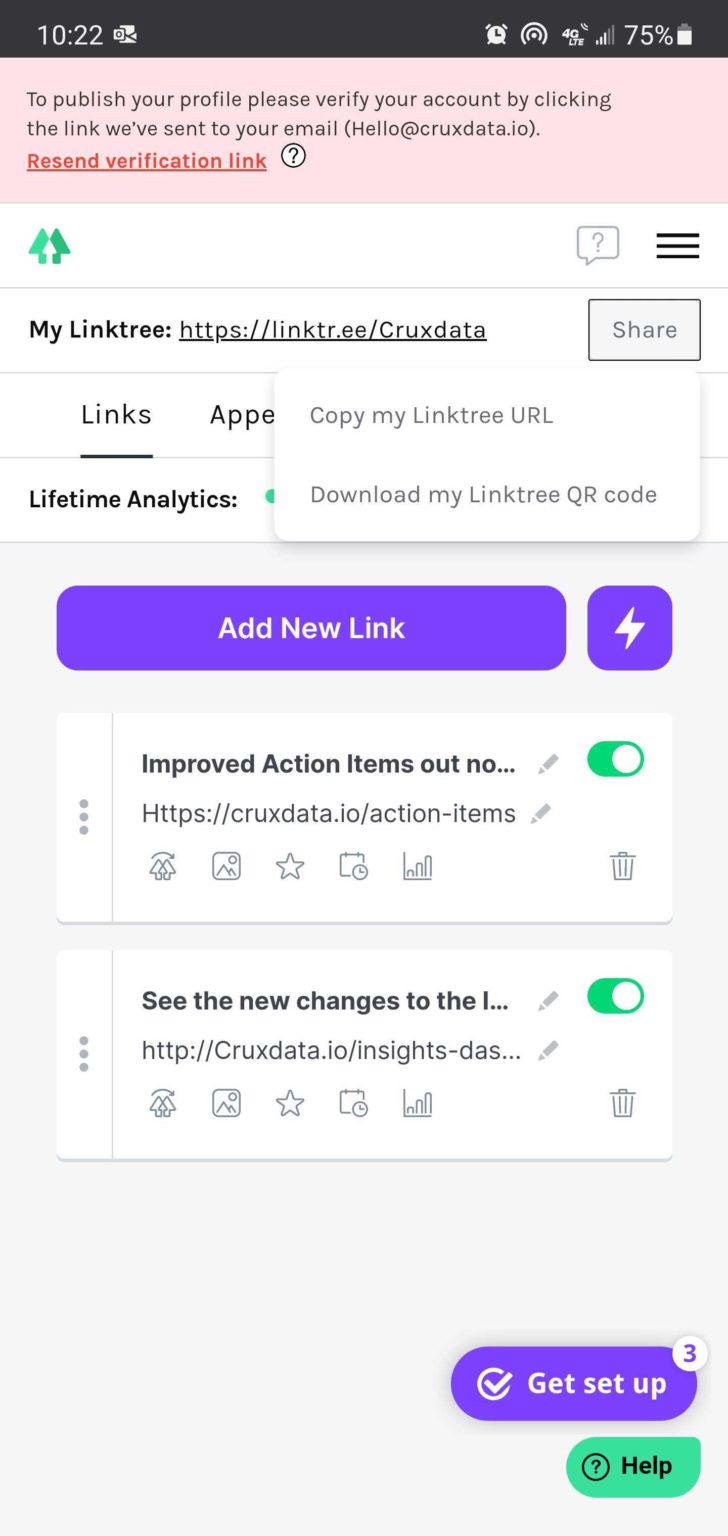
Open up your Instagram app, head to your profile, click “Edit Profile” and paste your Linktree link in your Bio section. Save, and you’re all done!