
Go to analytics.google.com
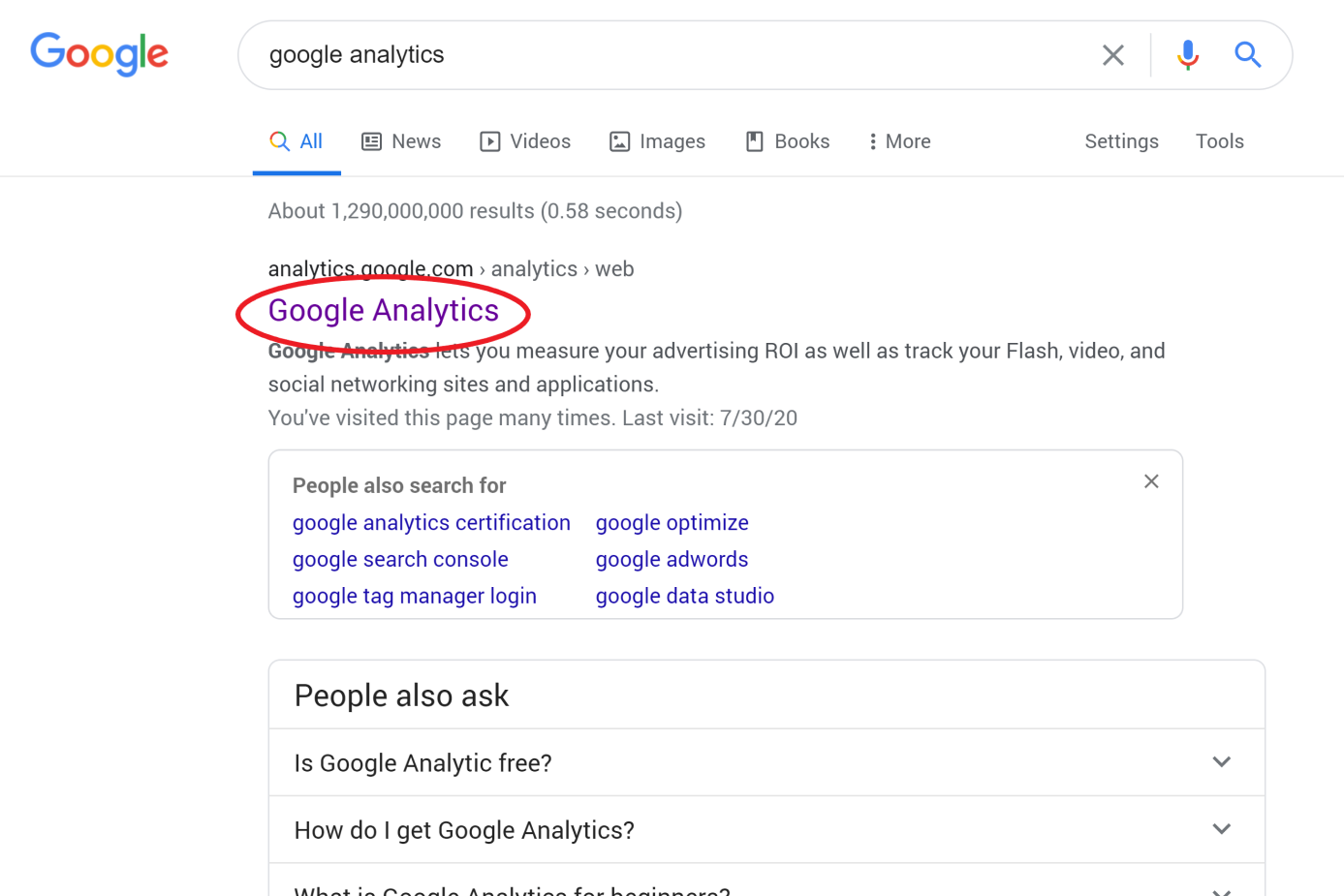
Select “Start Measuring”
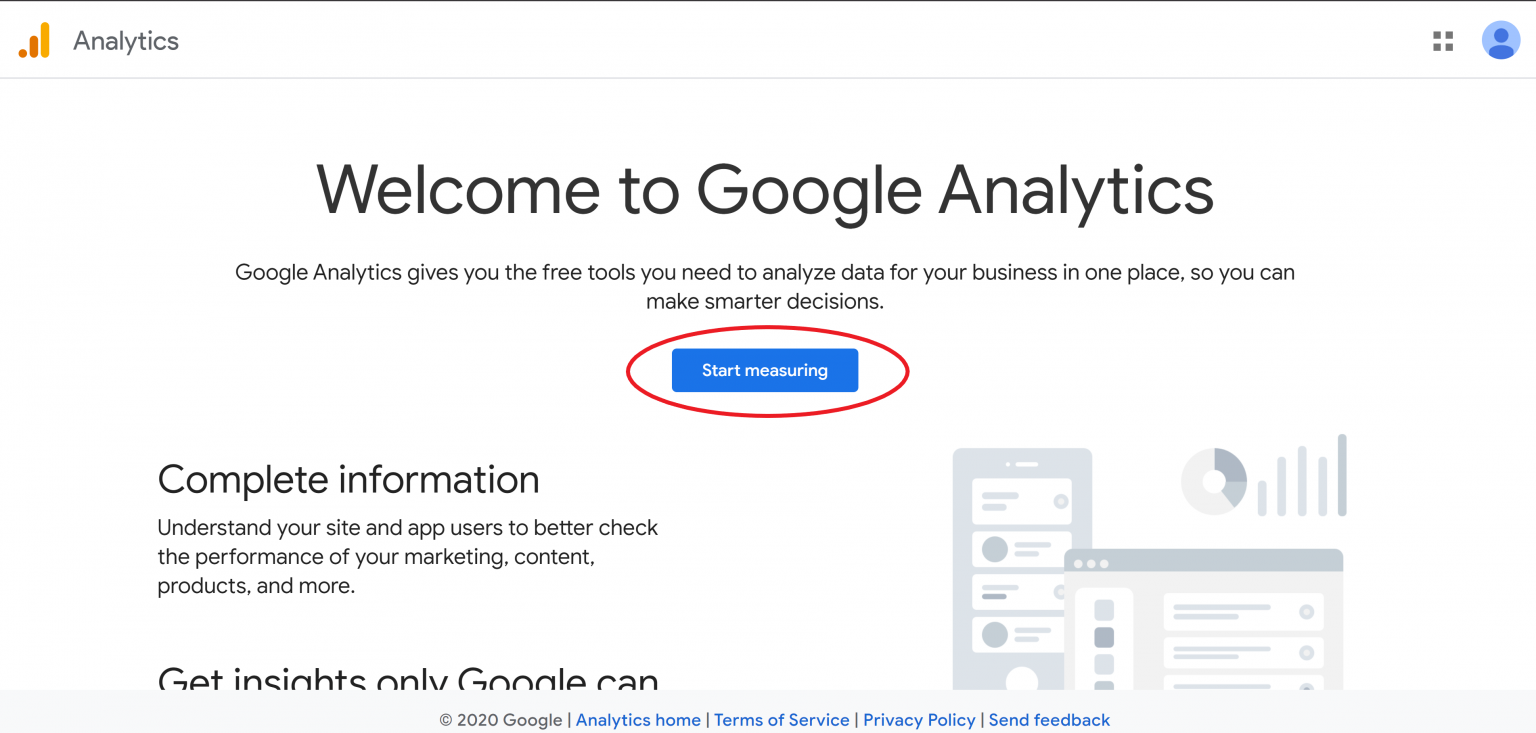
Name your Google Analytics Account and select “Next” (You can name this whatever you like. Try “Your Business Name Analytics”. Then hit Next at the bottom of the page.
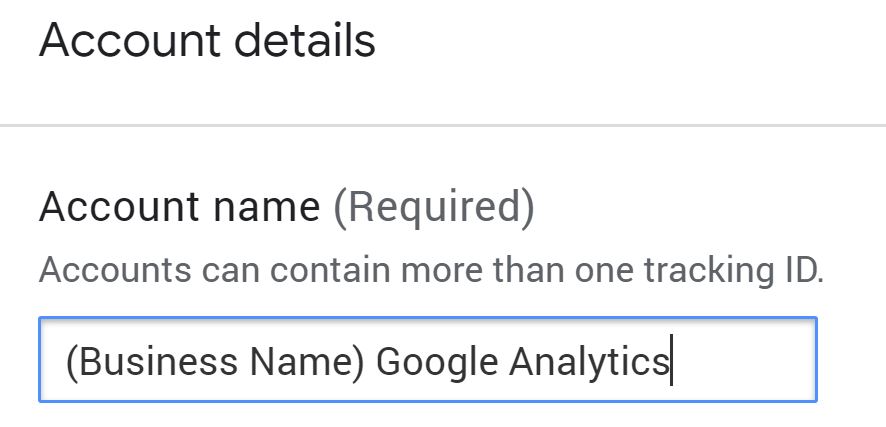
Select to measure Web
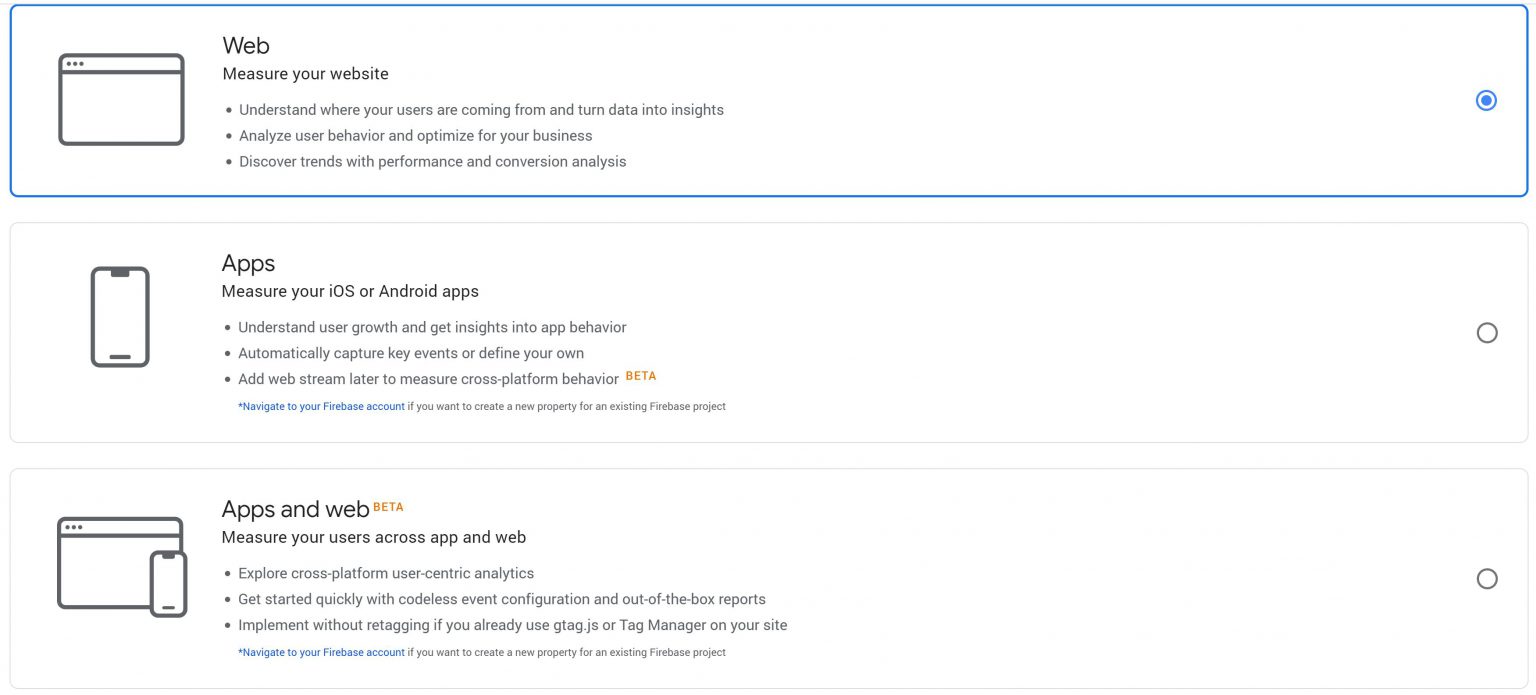
Enter website name (Not your actual URL, ex: “My Business Website”), enter your URL, select your industry and time zone, click “Create”
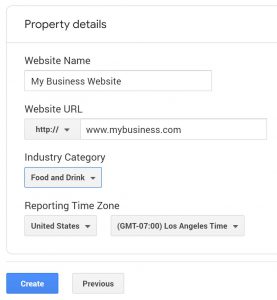
Make sure to accept both of Google’s Terms and Conditions

Next, were going to enable sharing for demographic data. From your dashboard, select "Audience", then "Demographics", then "Overview"
Select "Enable"