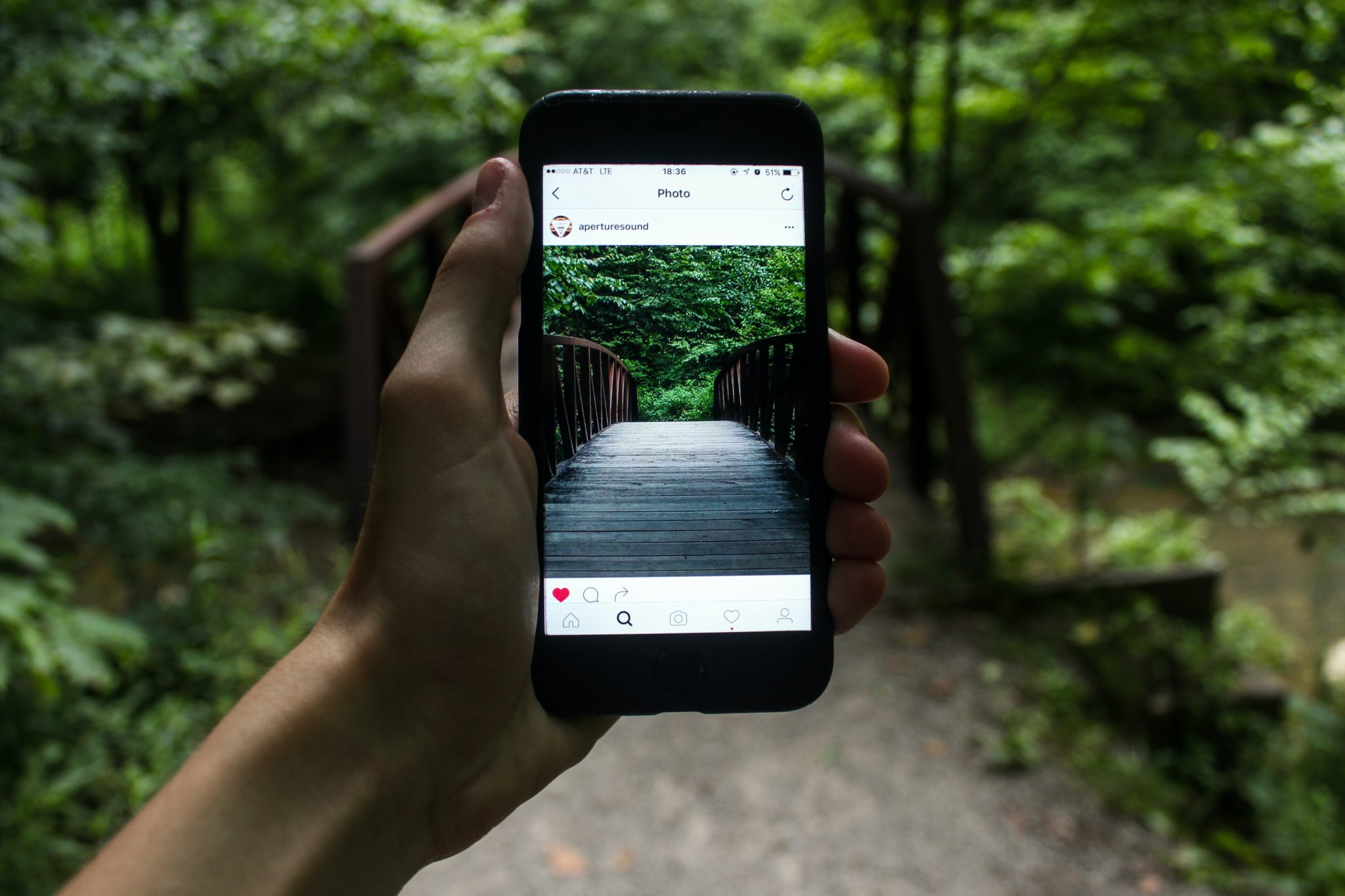
Go to your Instagram Profile and click “Edit Profile”
NOTE: Make sure your Instagram is a “Professional Account”. If you’re unsure what type of account you have, go to Settings -> Account. At the bottom of the Account Page, there will be an option to “Switch to Professional Account” or “Switch Account Type”
If it says “Switch to Professional Account”, select that. If it says “Switch Account Type”, do nothing.
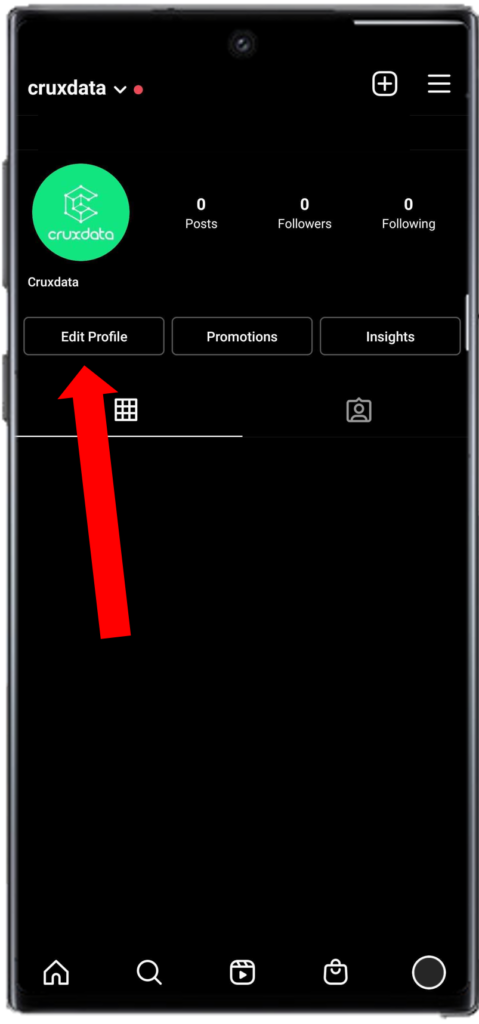
Click “Connect or Create”
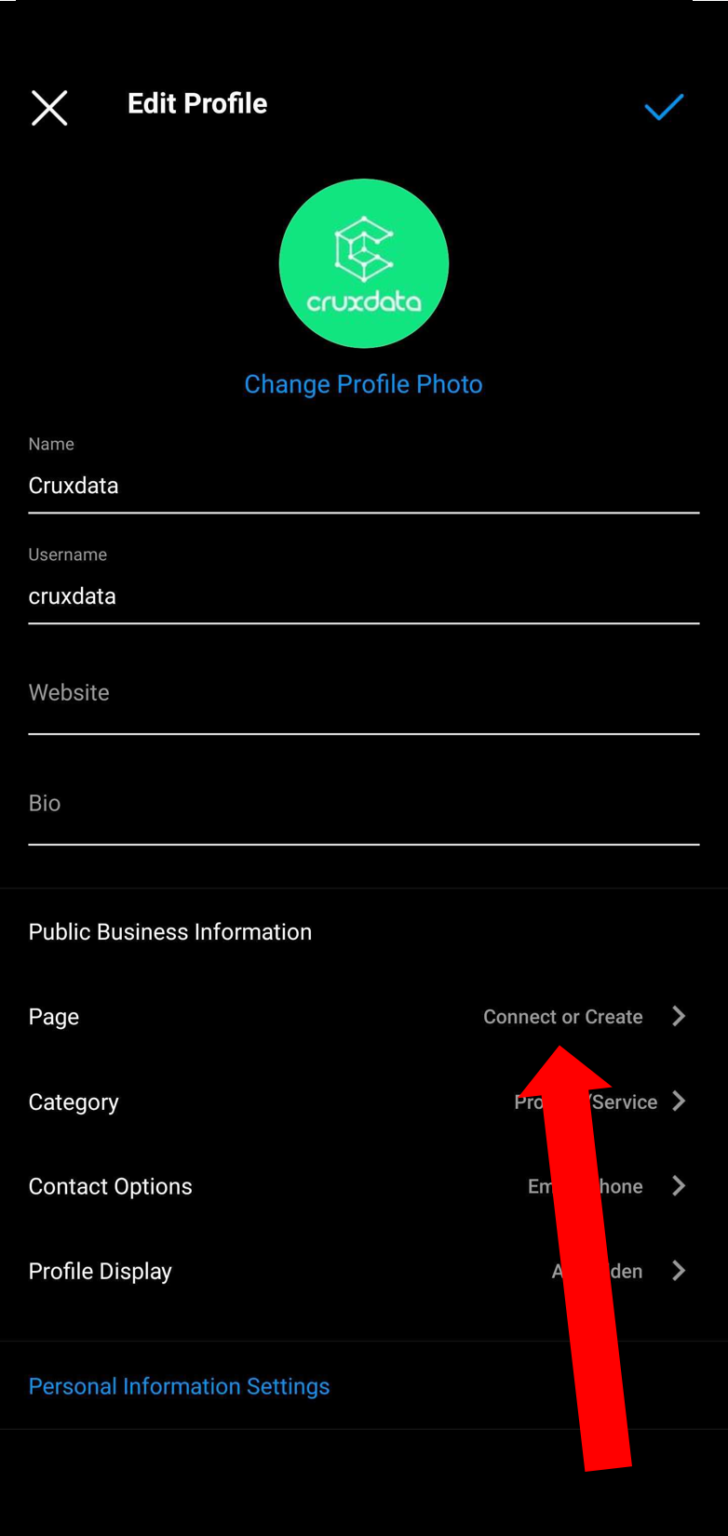
You may be prompted to setup your “Accounts Center”. Click “Continue”
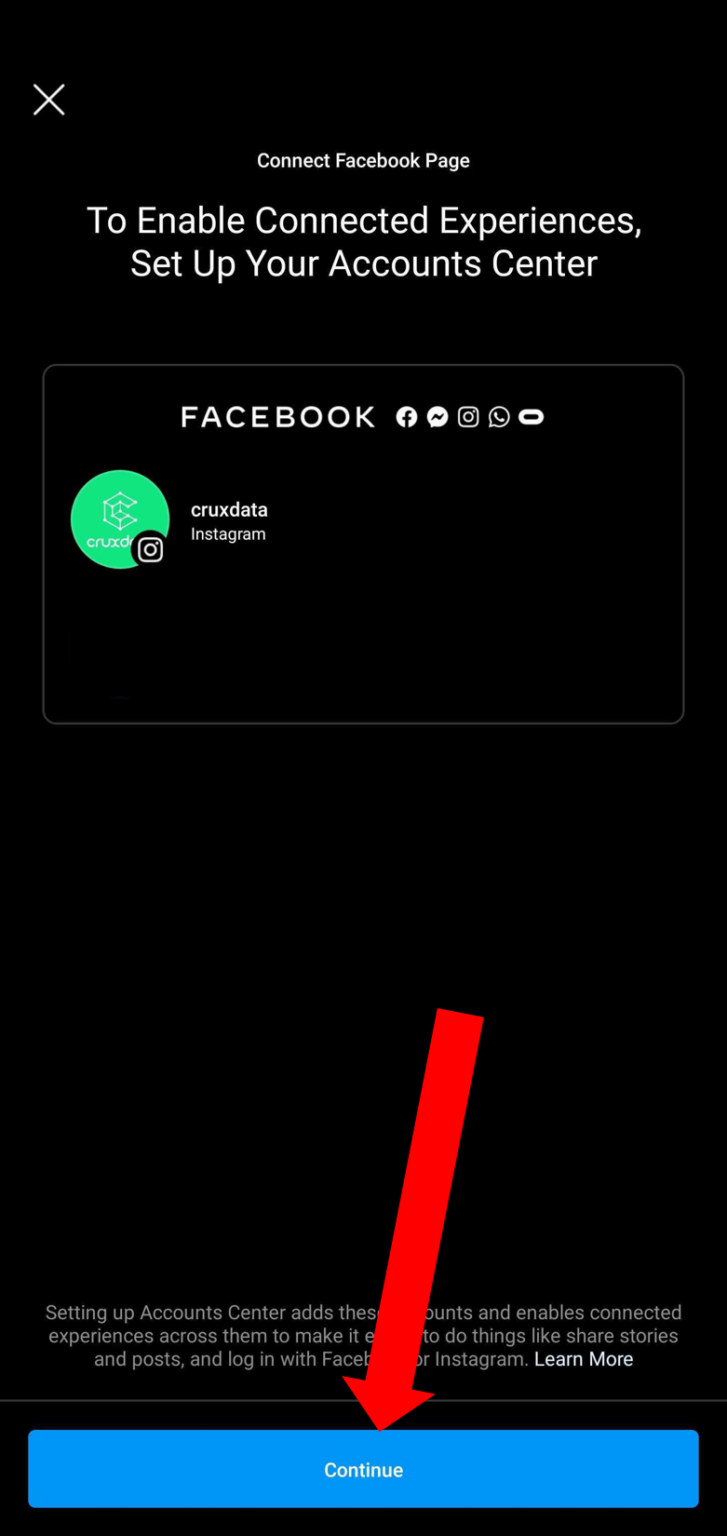
Click “Yes, Finish Setup”
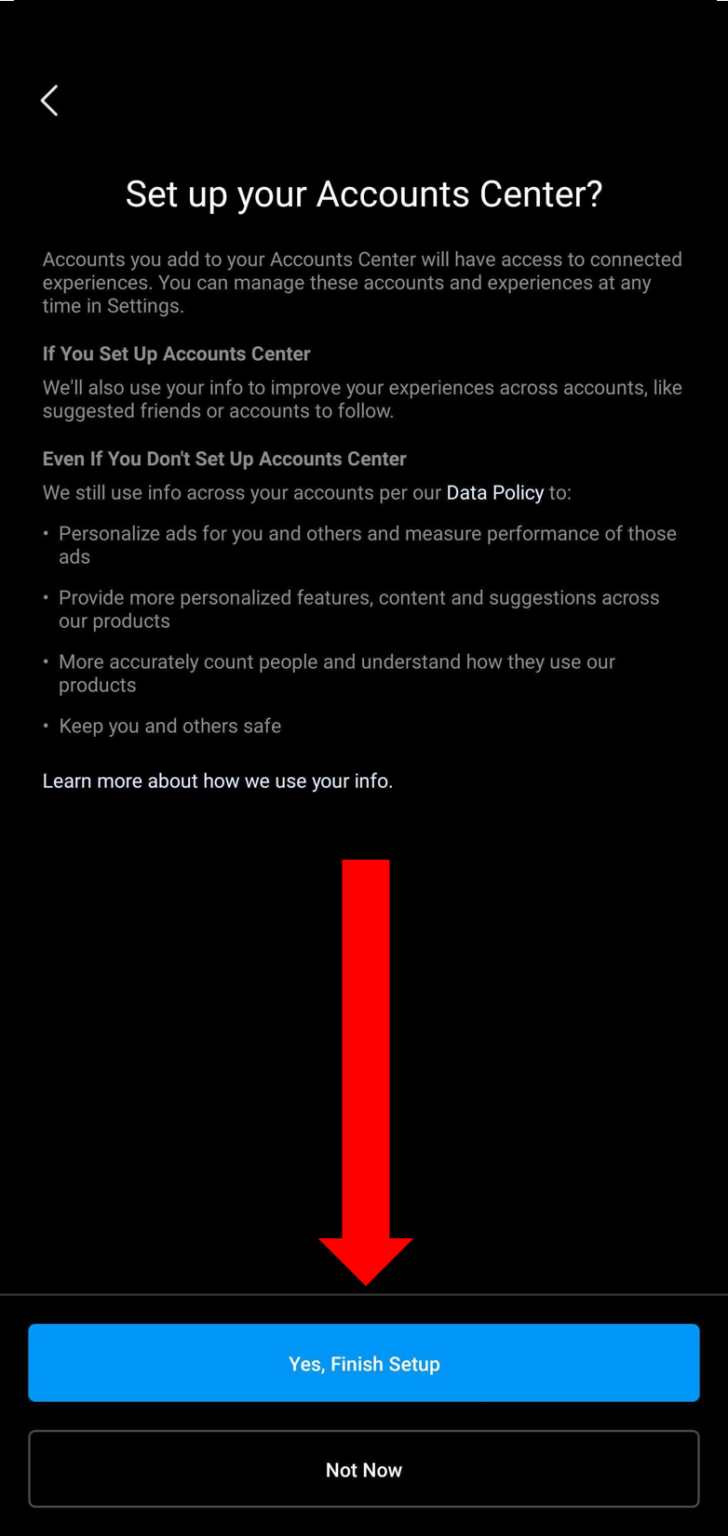
Select the Facebook Business Page you wish to connect. That’s it!
Tip: Make sure you have a Facebook Business Page created before you attempt to link your Instagram Professional Account. To learn how to create a Facebook Business Page, click here
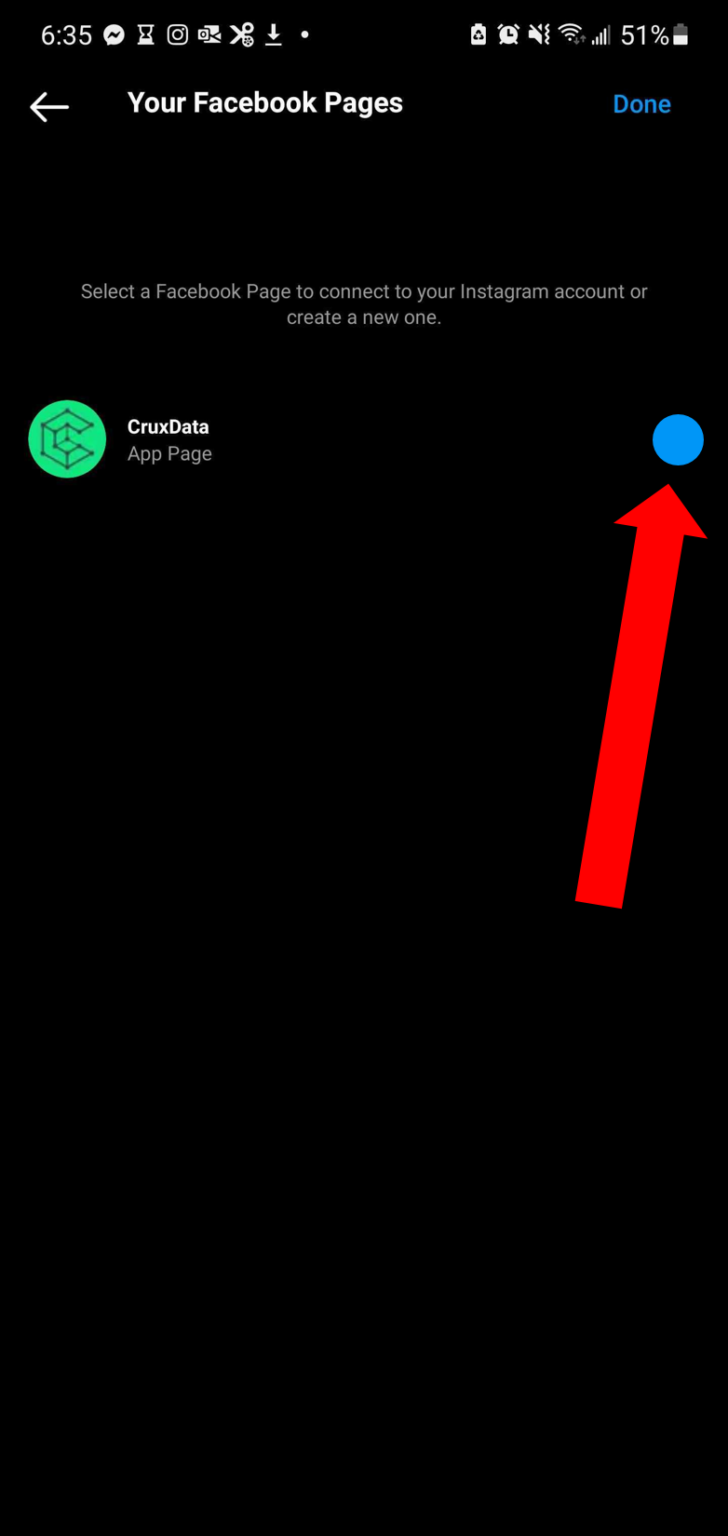
Pro tip #1: You can get a lot more from your Instagram if you use Linktree. Check it out: Why You Need A Linktree in your Insta Bio