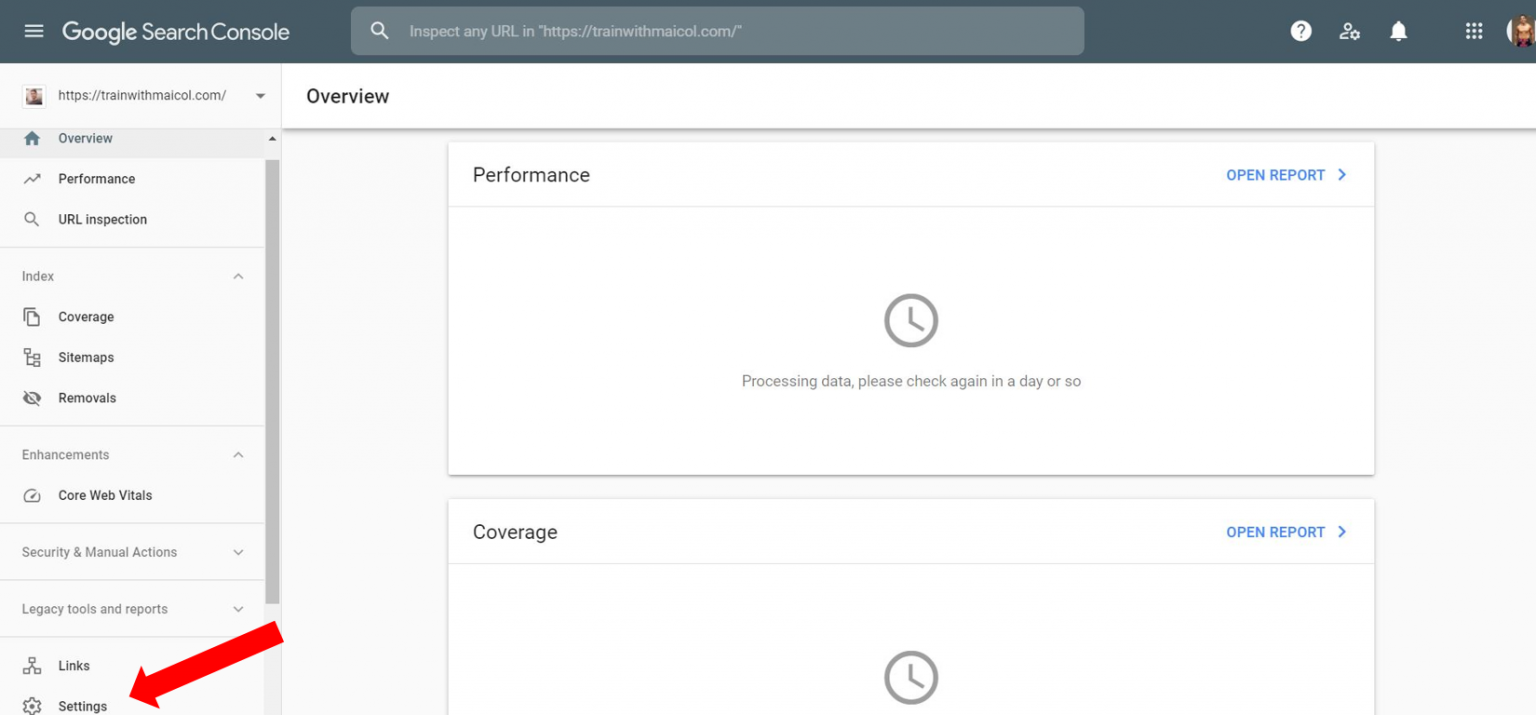First, make sure you have Google Analytics configured. Next, head to https://search.google.com/search-console/about, and click “Start Now” in the bottom left hand corner
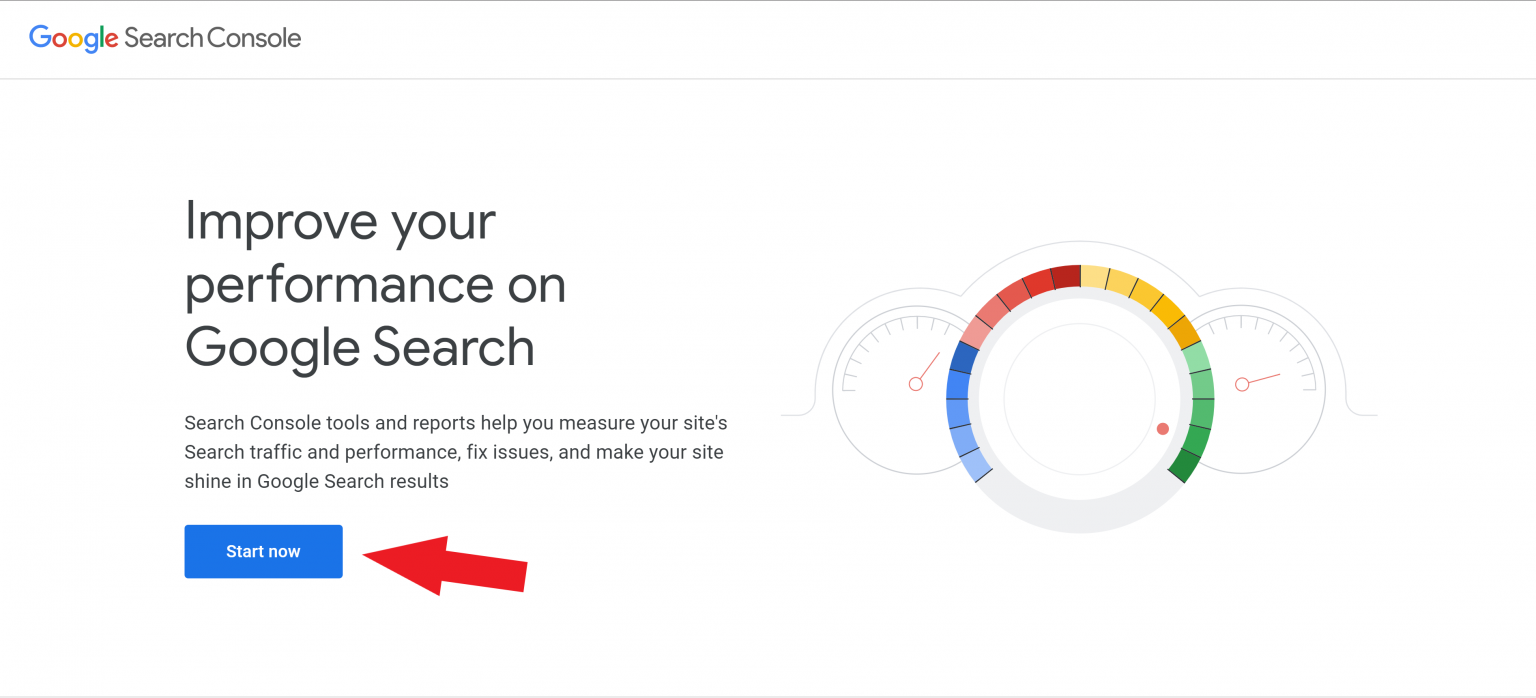
If prompted to sign in, make sure to sing in using the same email you used to configure Google Analytics
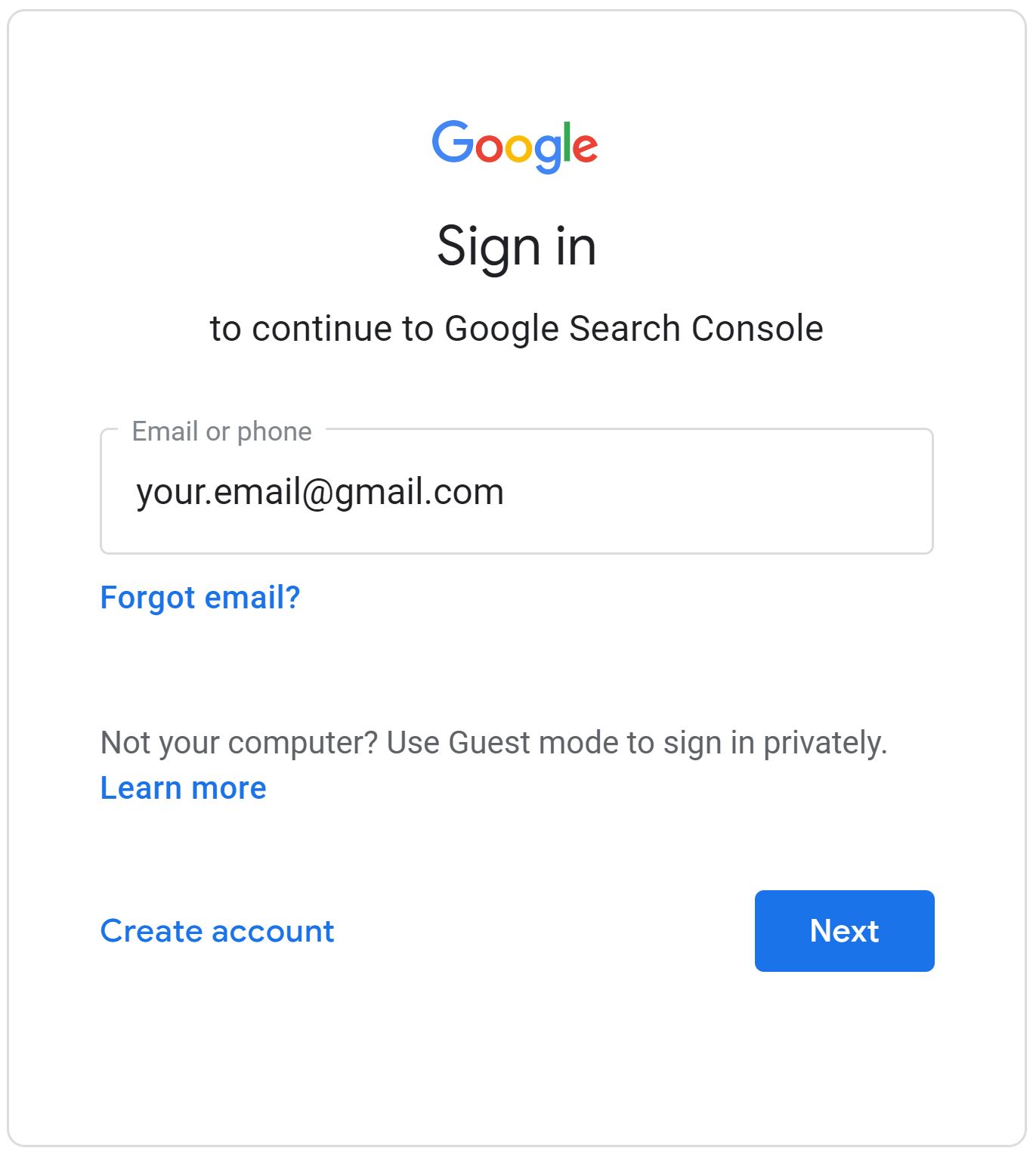
Using the “URL prefix” option, enter your website URL with the “https://” and/or “www”
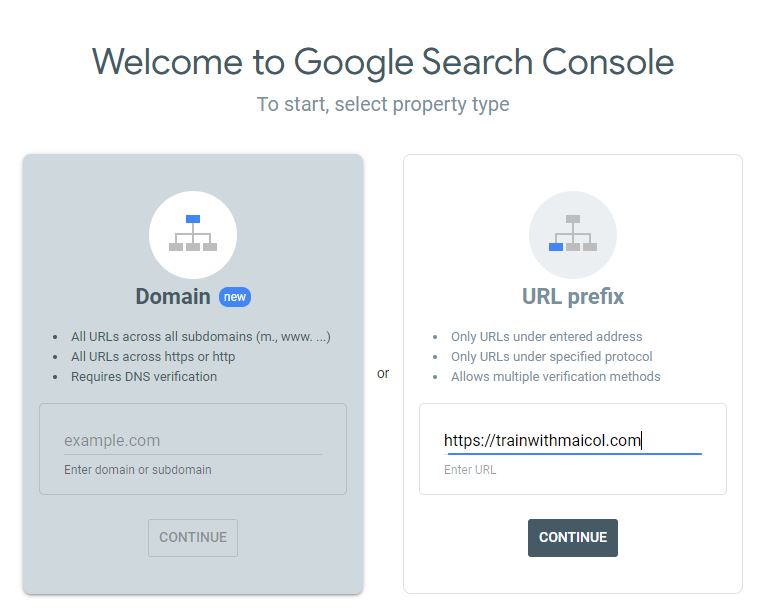
You should recieve an “Ownership auto verified” notification. From here, select “GO TO PROPERTY”
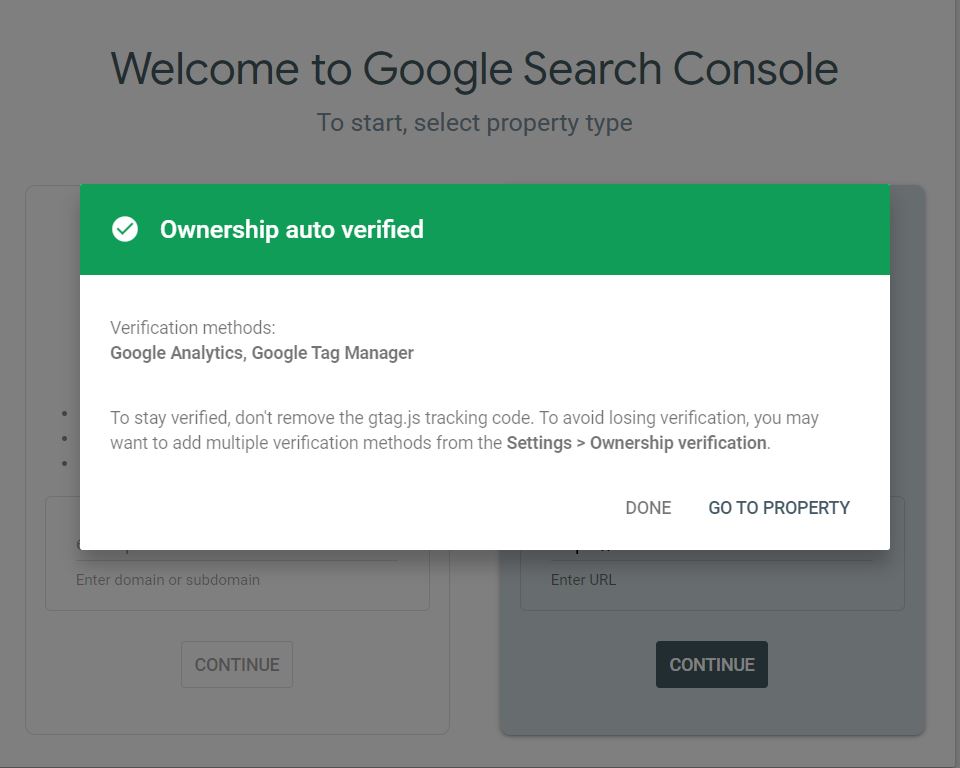
Click START
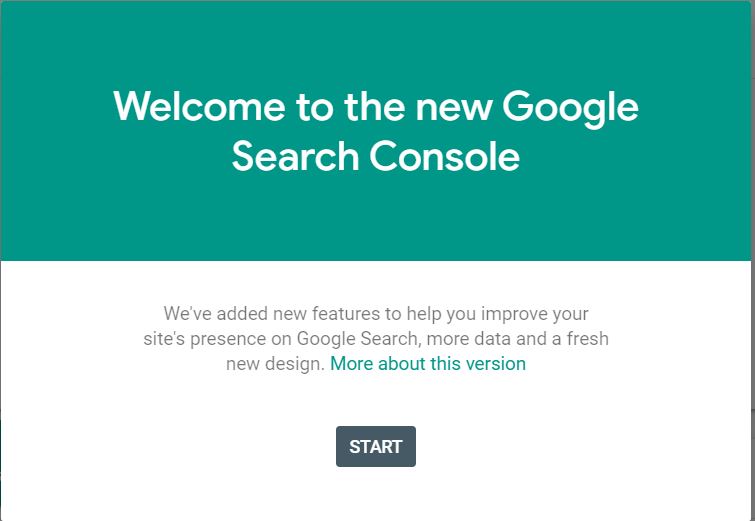
Click “Settings” in the bottom left hand corner